Hyper-V: Virtual Switch Issue
So I had this issue and wanted to post how I was able to fix it, if not to help someone else who may be faced with this problem, to help me remember if I run into it again.
The error is show below. “An error occurred while trying to retrieve a list of virtual switches” which doesn’t really mean much in helping you solve the problem.
First thing to check was the network where I noticed that the “Hyper-V Extensible Virtual Switch” protocol was missing from the nic team properties. Hmmmm…well lets install it again. This process is fairly easy. In the network properties just click “Install” > “Protocol” > select “Hyper-V Extensible Virtual Switch” then click “OK”.
I then went back to Hyper-V manager and click on “Virtual Switch Manager” but I got the same error. Hmmmm….then I tried this and that with no luck. Then a light bulb came on, hey let me reboot. Guess what, problem solved. Then I reconfigured the virtual switch.
So, in my case just adding “Hyper-V Extensible Virtual Switch” back and rebooting fixed the issue.
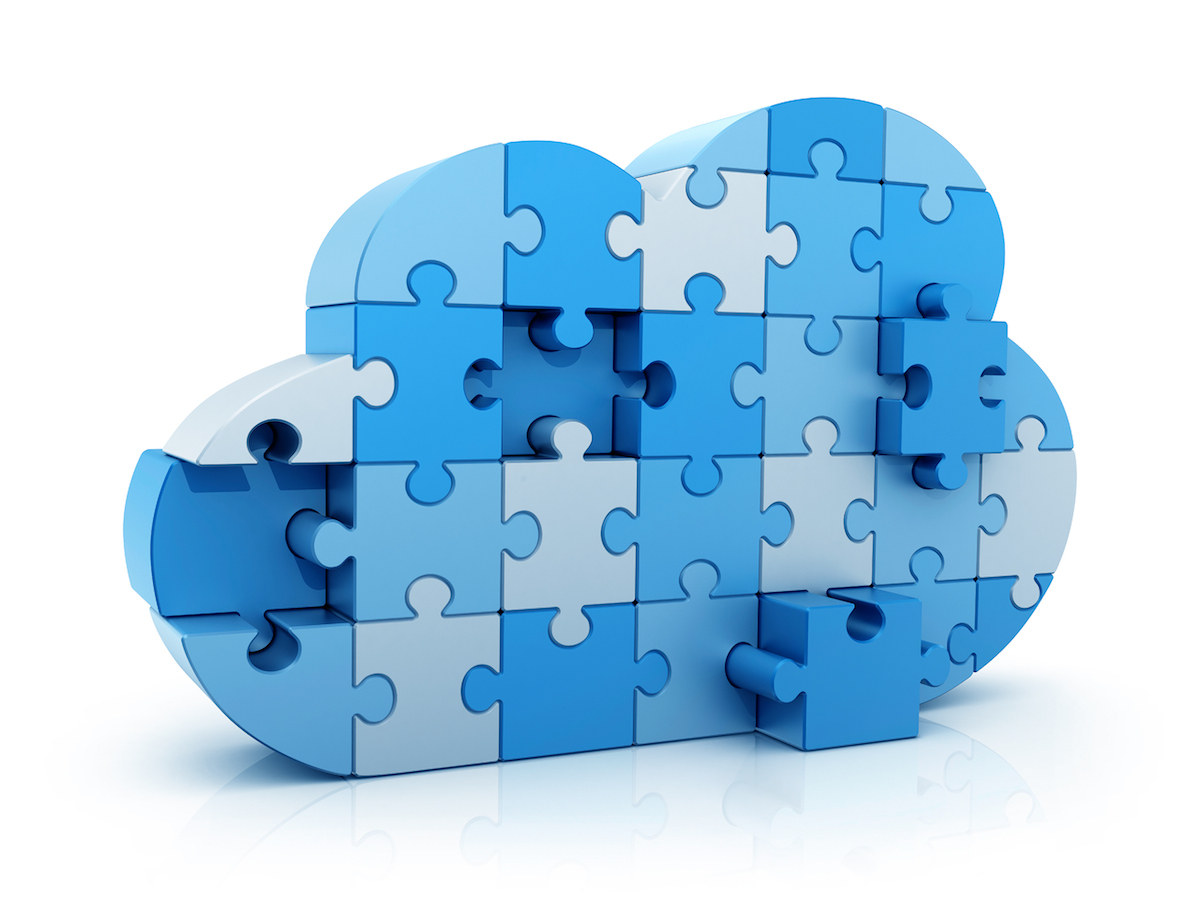
Thank you. this helped me alot…
It didn’t work on my machine.. .. i am also facing the same problem … still can’t find any solution..
Thanku Thanku Thanku …… It works like charm …… Even no need to reboot ……