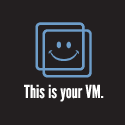OpenStack seems to be winning the popularity contest when it comes to an open source cloud computing Infrastructure as a Service (IaaS) platform but there’s another solution available. What is this solution you ask, drum roll please……..CloudStack. If you truly did your homework in this space you would have already heard of and probably tested CloudStack. But for those that have not, here is a run down of what CloudStack is and what it brings to the table.
CloudStack is an open source software cloud controller for building private, public and hybrid IaaS environments. CloudStack lets you pool and manage compute, storage and network resources all from its inviting web interface. One difference from OpenStack is that CloudStack is a monolithic solution which doesn’t have to be put together like a box of Legos. So unlike OpenStack, you don’t have to stack the stack then stack the infrastructure in the stack, if that makes sense. But there’s pros and cons to both platforms and since this is not a bash on one or the other so lets move on.
The installation process for CloudStack is fairly simple but you’ll want to get a detailed understanding of the solution if your planning on a production installation but for a lab environment not real thought is needed but you will need have some linux experience. CloudStack consist of a management server and hosts. It’s been about a year since I first set eyes on CloudStack and it’s changed a bit since then from the UI perspective for the better. CloudStack supports multiple hypervisors like VMware vSphere, KVM, Xen, and Citrix XenServer. No Hyper-V though, hmmm? I like and use CentOS which is supported for KVM and Xen but Ubuntu is on the list as well. There is also an Amazons Web Services (AWS) api compatibility interface that can be enabled.
Theres a concept of Zones (Datacenter), Pods (Rack), Clusters, and Hosts used with CloudStack. CloudStack also offer services such as firewall, routing, dhcp, vpn, storage access and more. These services are provided by the system appliances which are brought up as needed. So when you get your environment up you’ll get a console proxy, a storage appliance and a virtual router. This is just an overview of CloudStack and if you want to know more head on over to the Apache CloudStack page. The documentation is really good even though there was one gotcha during installation that caused me to waste some time trolling google that I did not see documented in the CloudStack installation docs but that’s for another post.
For those in the enterprise I’d recommend taking a look at this cloud platform. If anything it gives you another option to consider which could be a good thing. I will breakdown the pros and cons in my opinion:
Pros:
- Open source Apache project
- Multi hypervisor support (KVM, Xen/Citrix, vSphere)
- Quicker onramp to IaaS
- Easy to install, setup, and manage
Cons:
- Not backed as much from the industry yet like OpenStack
- Not much installation flexibility (but this also means it’s less complex which is a pro in my book)
- Usage information is not directly shown in the default UI (but they can be gathered for show-back or chargeback)
If there any pros and cons I’ve missed, and I probably did, don’t hesitate to leave them in the comments below. I’d love to see them.
CloudStack: The other cloud controller! originally appeared on theHyperadvisor by Antone Heyward