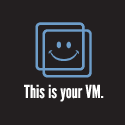PHD Virtual Backup has been updated to 6.5 and with this upgrade comes a few very important new features. If you have seen any of my earlier reviews of this product you’ll note that I’m using it to backup and protect VMware vSphere virtual machines. This version supports vSphere 5.1 and comes in an easy to install and configure virtual appliance. I will not get into the step of deploying the virtual appliance since I’ve done this before and it’s a really simple thing to do now a days if your familiar with VMware vSphere.
So lets get into some of the notable features of PHD Virtual Backup 6.5. The first new feature I’ll talk about is “Backup Archiving”. Backup archiving automates the replication of backup data from a source backup data store (BDS) to a remote backup data store and this even includes cloud storage. Some key things to point out with “Backup Archiving” is that:
- Only changed data is moved from source BDS to archive BDS.
- The archive BDS can have different retention policies than the source.
- You can configure individual VMs to be replicated, or synch the entire BDS with the archive location.
- You can configure multiple source BDS locations to be archived to a single archive BDS location.
- The archive BDS supports global deduplication across all source BDS data
- Only Virtual Full backups are supported
The next feature I wanted to cover is the S3 storage compatibility where you can configure additional backup targets other than Amazon, Rackspace and Google. The CloudHook feature was introduced in an earlier version of PHD Virtual Backup and it’s one of my favorites. Being able to store your VM backups on cheaper storage doesn’t get much easier than this especially for existing PHD Virtual Backup customers. I have only tested this with Amazon S3 myself but I can see where this new S3 storage compatibility would allow customers who have storage solutions like EMC Atmos the ability to leverage their internal cloud storage for VM backup. I also can’t wait to see this pointing to an internal OpenStack Swift configuration using commodity hardware, which is also supported. Currently the supported backup storage types consist of:
- Attached Virtual Disk(s)
- Network File System (NFS)
- Common Internet File System (CIFS)
- Amazon S3
- Google Cloud Storage
- Swift/OpenStack
- Rackspace Cloudfiles
- Amazon S3 Compatible
Setting up cloud storage is easy but you will need to have a “write space” or a location to cache cloud backup data. This would be a locally attached virtual disk on the appliance. One thing to note is that if your using public cloud storage, make sure that you have enough bandwidth and good network connectivity to the cloud storage provider. The network is really important when backing up to the cloud and PHD Virtual Backup helps keeps bandwidth utilization low by leveraging deduplication.
I did have some minor issues while using the 6.5 beta version of the product but issues are to be expected. The only thing I thought would be worth noting is that the VBA can be used for backup or archive but NOT both. When you enable archiving there was no warning that backups would fail/not work. I think a simple popup message and probably automatically disabling the backup jobs would remedy this for me. Hopefully this will be fixed before the release version.
All in all, PHD Virtual Backup is still a great product that’s only getting better with time. Next on the agenda is to test the Microsoft Exchange and SharePoint item search and restoration features in 6.5. More information on can be found here. And PHD Virtual has uploaded a “What’s new in PHDVB 6.5” on YouTube. I have embedded the video below.
PHD Virtual Backup 6.5 originally appeared on theHyperadvisor by Antone Heyward