cldstk-deploy the multipurpose CloudStack deployment tool.
CloudStack Deploy is a utility for making Apache CloudStack and KVM installations quick, easy and painless. Meant to be reusable so you can deploy Apache CloudStack more than once after you’ve downloaded the RPMS and systemtemplates locally with cldstk-deploy.
Features
- can pre download Apache CloudStack RPMS (version 4.2, 4.3 & 4.4)
- can pre download KVM system template
- runs web server to be used as local RPM, iso library and systemtemplate repository
- can install and setup cloudstack-management servers (One or many)
- can install and setup mysql database servers (Primary and Repica)
- can install and setup cloudstack-agent KVM hosts
- can preseed KVM system template
- can mix options
- All-In-One Installation
- Basic Zone Configuration
- Installs CloudMonkey
Easy question based installation process. Simply answer the questions relevant to how you would like to deploy CloudStack then start the install.
Cloudstack Deployment: Answer the questions below…. Install all-in-one?[Y/n]: n Install Primary Database Server?[Y/n]: y Db Server[dns/ip]: 192.168.2.57 Configure Database Replica?[Y/n]: n Install Primary Management Server?[Y/n]: y Server[dns/ip]: 192.168.2.57 Install additional Management servers?[Y/n]: n Install KVM Hosts?[Y/n]: y Comma separated list: 192.168.2.30,192.168.2.43 Install System Templates?[Y/n]: y NFS Server[dns/ip]: 192.168.2.39 NFS Path[/nfsdirpath]: /mnt/volume1/secondary Change install type to “Internet”?[Y/n]: n Which version to install[4.2, 4.3, 4.4]?: 4.4 Add ssh rsa keys to ~/.ssh/known_hosts?[Y/n]: y ansible hosts file successfully writing to disk….. vars_file successfully writing to disk….. 192.168.2.57 SSH–2.0-OpenSSH_5.3 192.168.2.30 SSH–2.0-OpenSSH_5.3 192.168.2.43 SSH–2.0-OpenSSH_5.3 Create Basic Zone?[Y/n]: n No Basic Zone will be created Start installation now?[Y/n]:
You can also repeat the same installation process later without needing to answer the questions all over again because the settings are saved. There two files contain the settings of the last deployment can be found in the cldstk-deploy folder under ansible. There are ansible/hosts and ansible/vars_file.yml. And you can run the deployment by running:
<code>python cldstk-deploy.py install all </code>
cldstk-deploy is great for all types of CloudStack deployments using CentoOS and KVM. You can even download and modify the code as required to meet your needs if the functionality is not already included.
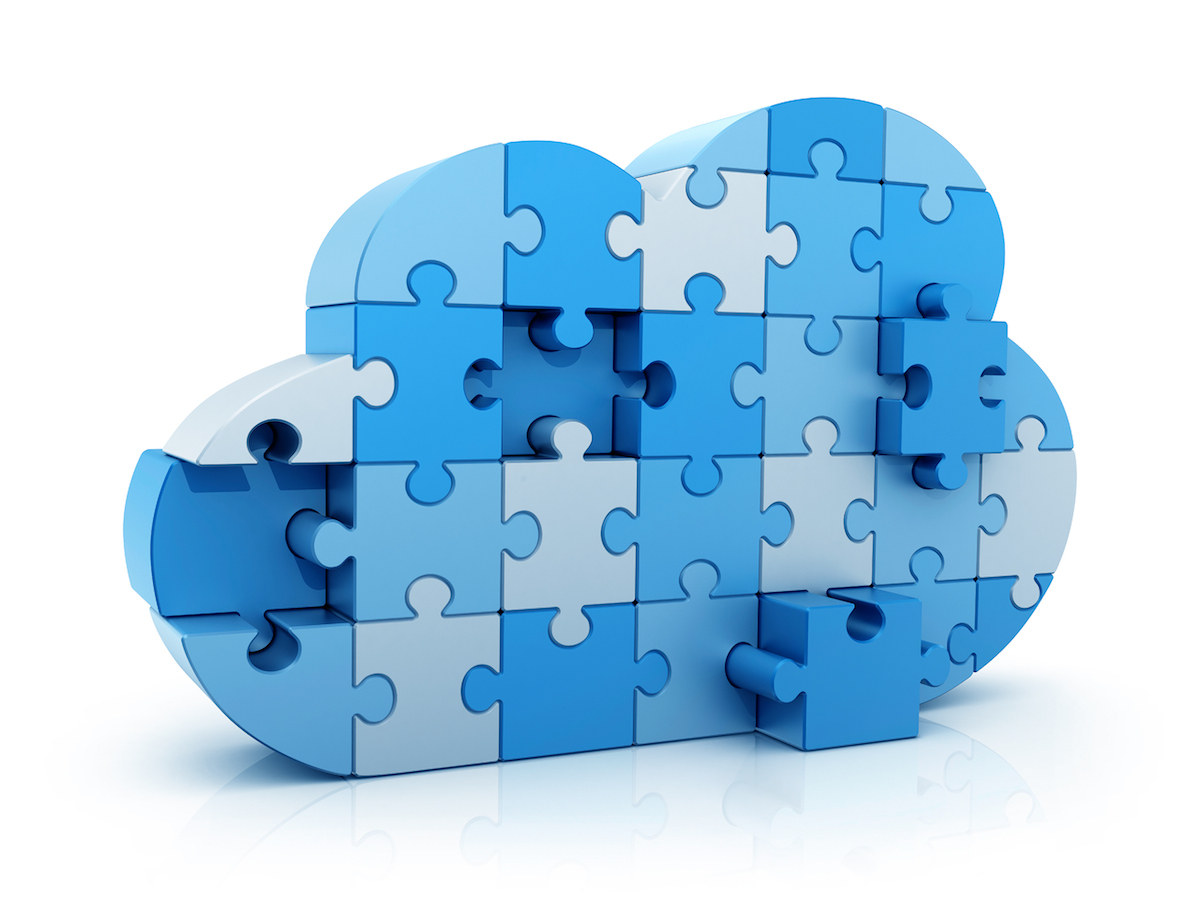
Any plans to update this for 4.5?
Yes, I think I’ll have time this coming weekend. I also see a big overhaul that’s possible but may wait for a 2.0 release. Thanks for the interest.